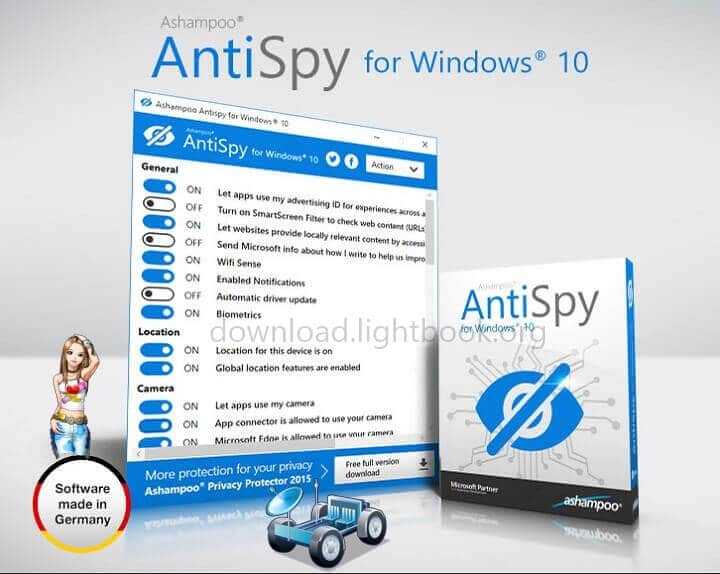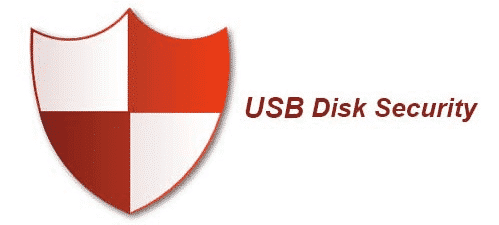Free Firewall Full Security 2025 for Windows, Mac and Linux
Free Firewall Full Security 2025 for Windows, Mac and Linux
Free Firewall: What It Is and Why You Need It
FreeFirewall is a professional, full-featured free firewall that defends against internet dangers. Control any program on your computer by granting or prohibiting Internet access.
If the app wishes to access the internet in the background without your knowledge, the app will inform you. In a complete security model, no software may connect to the Internet or network without your permission.
What is a Free Firewall?
You have total control over the flow of data from your machine using the Free Firewall. You may get it for Windows via a direct link from the official website, which is included at the bottom of this article!
Free Firewall is incredibly intuitive and user-friendly, making it easy to configure and use. You can easily configure the firewall to suit your needs, such as blocking certain IP addresses or applications. It also has a built-in virus scanner to automatically detect malicious programs.
Its advanced features include a powerful packet filter to manage network traffic, an intrusion prevention system to protect against malicious attacks, and a powerful logging system to keep track of all the activity on your network. The perfect security solution for your computer. Get it now to keep your data safe and secure!

Features
Protects you From Internal Threats
By stopping harmful software from accessing the Internet, you can protect yourself, your privacy, and your personal data. Stop viruses and worms from spreading on the network.
A firewall can also help protect you from internal threats, such as malicious software, spyware, and Trojans. By controlling access to the Internet, you can limit the type of files that can be downloaded and the websites visited.
This way, you can reduce the risk of downloading malicious software onto your computer. Additionally, a firewall can protect you from hackers by monitoring and blocking any attempts to gain access to your computer.
External Danger Protection
Avoid allowing an attacker to obtain access to your computer by exploiting flaws. Protect yourself from remote access, system control, and unauthorized access to your personal information. Ensure that your computer system is up-to-date with the latest security patches and antivirus software.
Regularly scan your system for vulnerabilities to detect and address any potential security issues. Implement strong passwords and authentication procedures to protect your data and accounts. Monitor your network for suspicious activity and respond quickly to any threats. Carefully consider the sources from which you download software or data, and always look for digital signatures to verify the authenticity of the content.
Arrival Notification
Free Firewall uncontrolled software attempts to connect to the Internet, you will be notified and given the option to accept or deny access. Once access is accepted, the software will be monitored to ensure that it is not engaging in any malicious activities.
If it is found to be doing so, you will be alerted and provided with the option to either remove the software or take other appropriate action.
Personable Touch
The user interface has been designed with touch-sensitive devices in mind. As a result, you may use a mouse to operate the program on your desktop or laptop computer, as well as your fingers on tablets and Ultrabooks.
The personable touch feature allows you to customize the experience for each user. You can control the size of the buttons, the speed of response, and the color of the interface. This gives the user a unique experience that is tailored to their individual preferences.
Controlling Internet Traffic
Organize network and Internet access for each application separately. Allow only those programs that you completely trust to connect to the Internet. Implement proper firewall rules to control the traffic from and to the Internet. Configure the firewall to block any suspicious IP addresses, ports, or domain names.
Disable any unnecessary services or protocols, as well as any unknown or suspicious network traffic. Make sure only authorized users have access to the network. Set up antivirus software with the latest virus definitions and regularly update it. Monitor the network for any suspicious activity and take prompt action to mitigate any risks.
Mode of Paranoia
Don’t put your confidence in one! In paranoid mode, no software may connect to the Internet or network without your permission. Only the applications you trust have internet access.
If something suspicious happens, disconnect from the internet immediately and investigate. Disable all running applications that have access to the internet. Check for any suspicious processes and delete them if necessary.
Check for any suspicious files created in the last few hours, and delete them as well. Change all passwords that may have been exposed. Update your software, and run a scan to check for any malicious software. Finally, contact an expert for further advice.
Features Not Included
The utility is not only a full-featured firewall, but it also protects your privacy from attackers. Prevent website tracking providers from evaluating your browsing activities. The firewall prevents Internet pages from calling statistics and analysis services, which record user activity in the background.
Virus Identification
Antivirus software can only guard against known dangers. New viruses are not detected in the antivirus database until weeks later. Meanwhile, the virus has the potential to cause mayhem. You may use the program to discover which software is transferring data in the background and to prevent it. As a result, your personal information will not come into the hands of a third party.
System Prerequisites
Windows 7, 8, 8.1, 10, and 11 are all supported operating systems. Server operating platforms supported: Windows 2008 R2, 2012, and 2012 R2. Hardware requirements include 128 MB of RAM, a 1GHz CPU, and 100 MB of storage. Free Firewall Full Security Software requirements include a web browser such as Chrome, Firefox, Edge, or Safari.
Additionally, NET Framework 4.5 or later and the latest Microsoft Visual C++ Redistributable are required. It is also recommended that the latest Windows Updates are installed. If a compatible version of Microsoft Office is installed, there may be additional requirements.
Telemetry Prohibition
Stop downloading telemetry data for each software maker and Microsoft server. All background transfers of Windows telemetry data to the server on the Internet are blocked by the firewall.
In addition, all services that could be used to transfer telemetry data are disabled. This includes services such as Windows Error Reporting, Windows Update, and Windows Defender.
All data that is collected by these services is stored locally and not sent to the server. Furthermore, all applications that could be used to transfer telemetry data are disabled. This includes applications such as Windows Media Player, Windows Store, and Microsoft Office. All data that is collected by these applications is stored locally and not sent to the server.
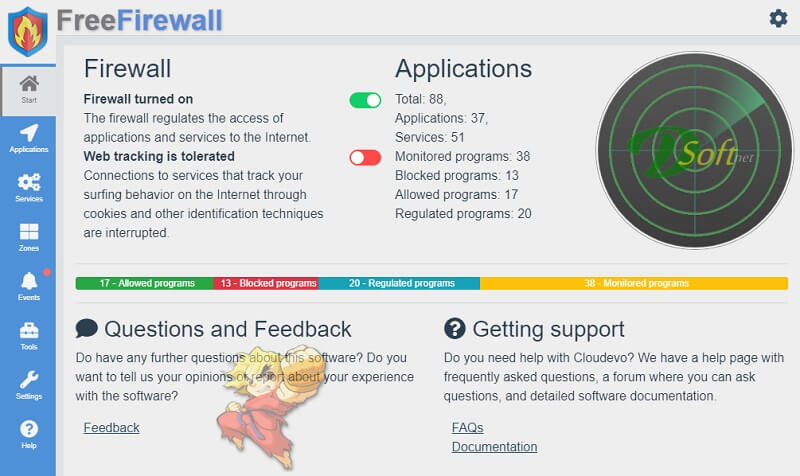
Multilanguage
The user interface has been translated into your language, ensuring that your PC is fully protected. And it’s completely free! If your language is still untranslated, please contribute by translating with us!
We strive to keep our software as multilingual as possible so that more users can enjoy the full protection and convenience of our software. We believe that language should never be a barrier to accessing the latest technologies. So join us in making our software even more accessible!
Stop the Botnet
Bots are groups of machines that execute malware in the background and may be remotely exploited for attacks. The software alerts you to background data transfer, which you may easily get off.
Manner of Cooperation
Unlike many other firewalls, Free Firewall may coexist with any other firewall. Also, compatible with the Windows Firewall. So, for added value and at no extra expense, enjoy a better degree of security and combine different functionalities.
Conclusion
A firewall is an essential part of any security system, protecting against cyber threats and unauthorized access to your devices and data. While there are many paid options available, there are also several Free Firewall programs that provide adequate protection for individual users and small businesses.
By installing a free firewall, you can significantly reduce your risk of becoming a victim of cybercrime and enjoy peace of mind knowing that your devices and data are protected.
Technical Details
- Category: System Security
Software name: Free Firewall
- License: Free
- File size: 41 MB
- Core: 32/64-bits
- Operating systems: all Windows, Mac, Linux, etc
- Languages: Multilingual
- Developed by: Evorim
- Official Website: evorim.com