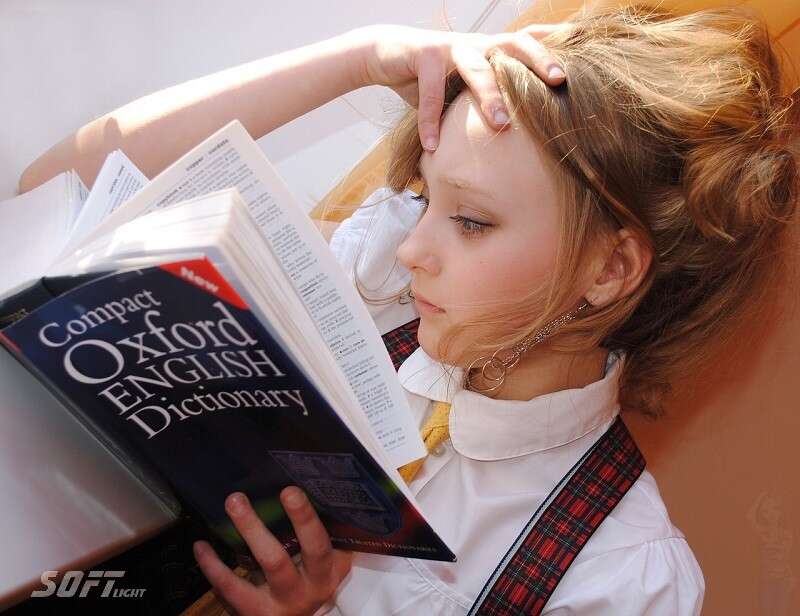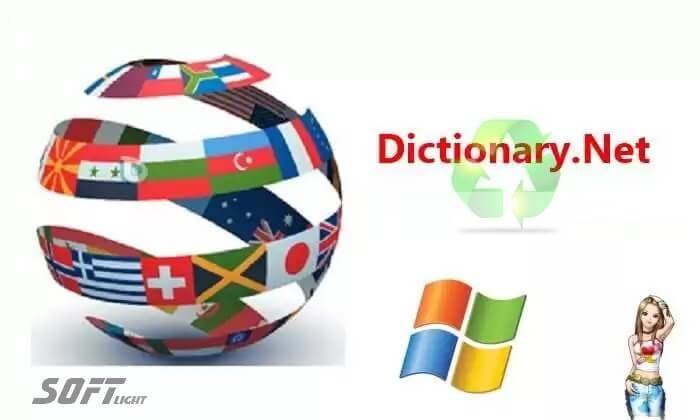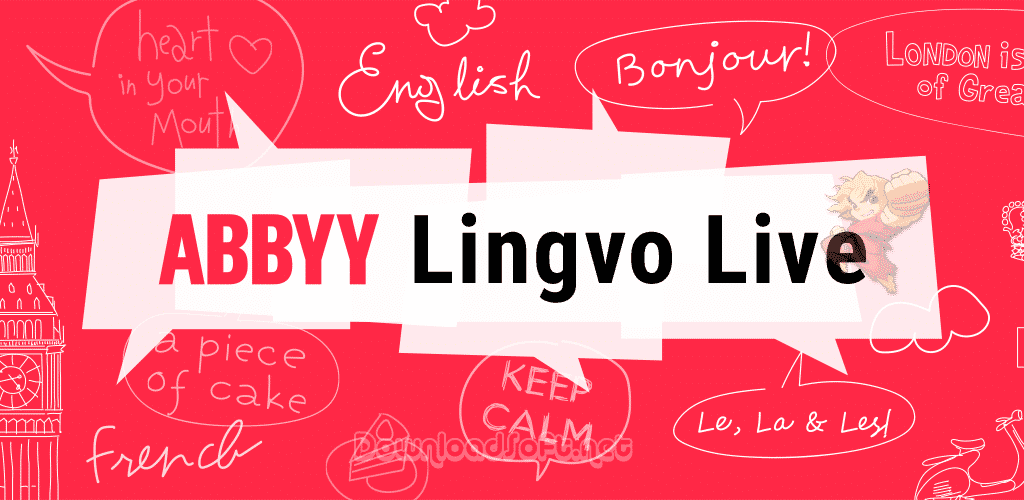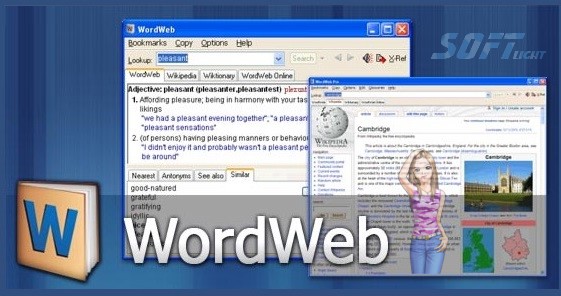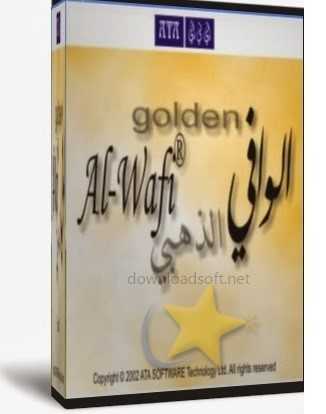LangOver Free Download 2025 to Convert Text for Windows PC
LangOver Free Download 2025 to Convert Text for Windows PC
LangOver is a free program to convert text between languages. If you have a multilingual environment, and you type some text in Notepad (for example), and you forget to use Alt + Shift, you will notice some funny characters appear.
To fix your text back to English, choose the whole sentence and press ‘ F10 ‘. The entire sentence is converted to English (and vice versa). (You find the download link at the end of the post).
About LangOver
Often you write in English, for example, but the result is in another language. That’s because the keyboard layout was in the wrong language, and you forgot to use ‘ALT + SHIFT’! With LangOver, it is possible to quickly convert your textual content between languages.
Just click ‘F10’ and the text will be fixed! The program is free and supports many languages! Do not hesitate to try it if you move a lot between the languages on the keyboard board, it makes it easier for you a lot.

Everything You Need to Know
It is a free software that allows users to convert text from one language to another quickly and easily. This program is ideal for those who work with multiple languages or frequently communicate with people from different countries. In this article, we will provide a detailed overview, including its features, benefits, and how to download and use it.
What is LangOver?
Simple and intuitive software that helps users convert text from one language to another with ease. You can quickly switch between languages using a hotkey or by clicking on the icon in your system tray. This software supports a wide range of languages, including English, Spanish, French, German, Italian, and many more.
It was first released in 2007 by Omiod, a software development company based in Israel. Since then, it has gained a large following of users worldwide, thanks to its ease of use and powerful features.
Features
It offers a range of features that make it easy for users to convert text between languages. Here are some of the key features:
- Hotkey support: Supports hotkeys that allow users to quickly switch between languages.
- Clipboard monitoring: Monitors your clipboard and automatically detects when you copy the text in a different language. It then offers to translate the text into your preferred language.
- Automatic text conversion: You can automatically convert text as you type. This feature is especially useful for those who frequently switch between languages.
- Multi-language support: Supports a wide range of languages, including English, Spanish, French, German, Italian, and many more.
- It allows users to customize the software to their preferences. You can change the hotkeys, set your preferred language, and even add new languages.
- Convert lowercase letters to uppercase letters and vice versa.
Select the text you want to convert and click ‘Shift + F10’.
- If the written text contains combined cases, LangOver governs the original case and converts the whole sentence accordingly.
- Change Case Sample Reverse Text (F6).
- If you want to reverse a sentence, use the shortcut key ‘F6’, and will immediately delete the text.
- There is an option to reverse the whole sentence; another option is to reverse the words only.
- Reverse the search text sample (Control + G).
- You can search for any text on Google.
- Just select the phrase and click Control + G.
- It opens a new browser with your search results on Google.
- Search for a translation text template (Control + T).
- You can translate your text from any language into any language with Google Translator.
- Just select the phrase and click Control + T.
- Open a fresh internet browser with your translated text
It supports many languages.
- Works on all Windows systems.
Benefits of Using
Offers many benefits to users who frequently work with multiple languages. Here are some of the key benefits:
- Increased productivity: Quickly switch between languages, saving you time and increasing your productivity.
- Improved communication: Makes it easy to communicate with people who speak different languages. You can quickly convert text to their language, ensuring that your message is understood.
- Greater accuracy: Ensures that your text is accurate by automatically converting it to the correct language. This is especially useful for those who are not fluent in multiple languages.
- Customizable: Can be customized to your preferences, making it easier to use and more efficient.
Why Choose LangOver?
1. Boost Your Productivity
Streamlining the language-switching process enhances your productivity and efficiency. You no longer need to interrupt your workflow to manually correct language mistakes. Instead, focus on what you do best without worrying about language barriers.
2. Error-Free Communication
You can communicate confidently in multiple languages. Avoid embarrassing language mix-ups and ensure your messages, emails, and documents are error-free. It is empowering you to express yourself accurately and effectively, regardless of the language you are using.
3. Save Time and Effort
Gone are the days of laboriously copying and pasting text or retyping entire paragraphs in the correct language. Saves you time and effort by seamlessly switching languages with a single keystroke. Maximize your productivity and get more done in less time.
4. Expand Your Language Skills
Help you improve your language skills. By actively engaging in multilingual typing, you become more familiar with the nuances and intricacies of different languages. This exposure enhances your language proficiency and broadens your vocabulary. Whether you are a language learner or a professional translator, it provides a valuable platform for honing your linguistic abilities.
5. Hassle-Free Multilingual Writing
Writing in multiple languages can be a complex task, especially when you have to switch back and forth between different keyboard layouts or language settings. Eliminates this hassle by allowing you to seamlessly transition between languages without worrying about technicalities. Enjoy a smooth and uninterrupted writing experience with LangOver Free.
How to Download and Use
Free software can be downloaded from the official website. Here are the steps to downloading and using it:
1: Go to the website
Visit the official website.
2: Download LangOver
Click on the “Download” button on the homepage to download it.
3: Install
Once you have downloaded the installer, run it to install on your computer.
4: Use LangOver
Once it is installed, you can start using it by clicking on the icon in your system tray. You can also use the hotkeys to switch between languages or automatically convert text as you type.
Conclusion
LangOver is a powerful and intuitive software that makes it easy to convert text from one language to another. It can increase your productivity, improve your communication with people who speak different languages, and ensure that your text is accurate. It is customizable, easy to use, and supports a wide range of languages.
Technical Details
- Category: Dictionary Software
Software name: LangOver
- License: 100% Free
- File size: 1.6 MB
- Operating Systems: All Microsoft Windows XP, Vista, 7, 8, 10, 11
- Languages: Multilingual
- Developed company: LANGOVER.COM
- Official website: langover.com