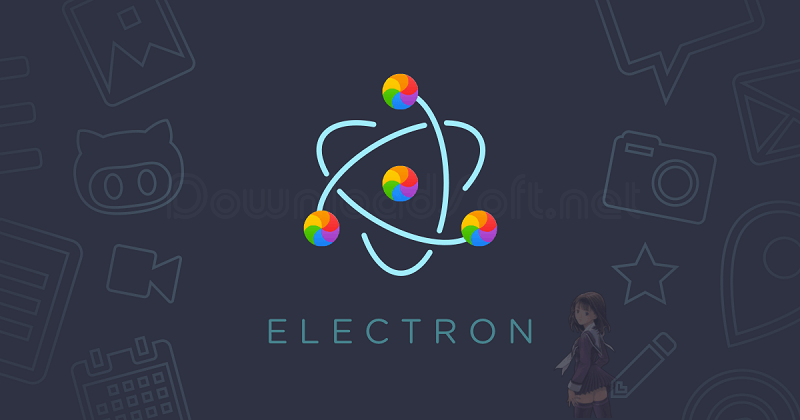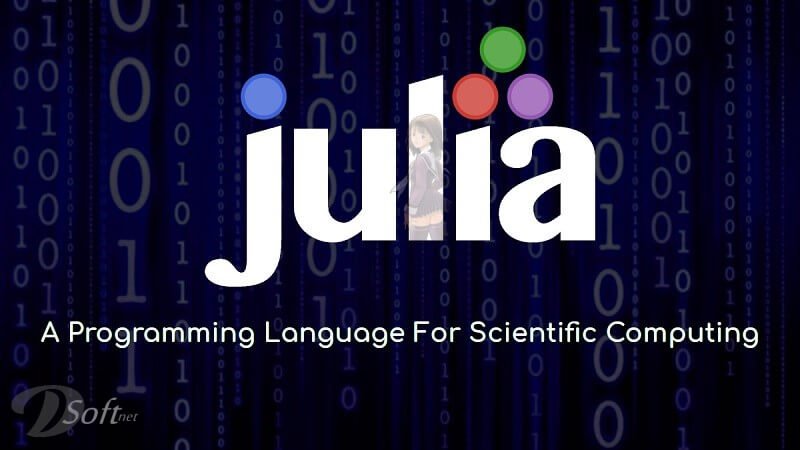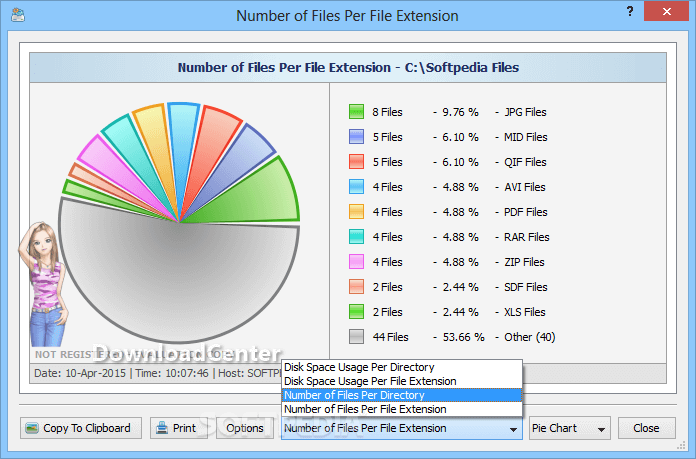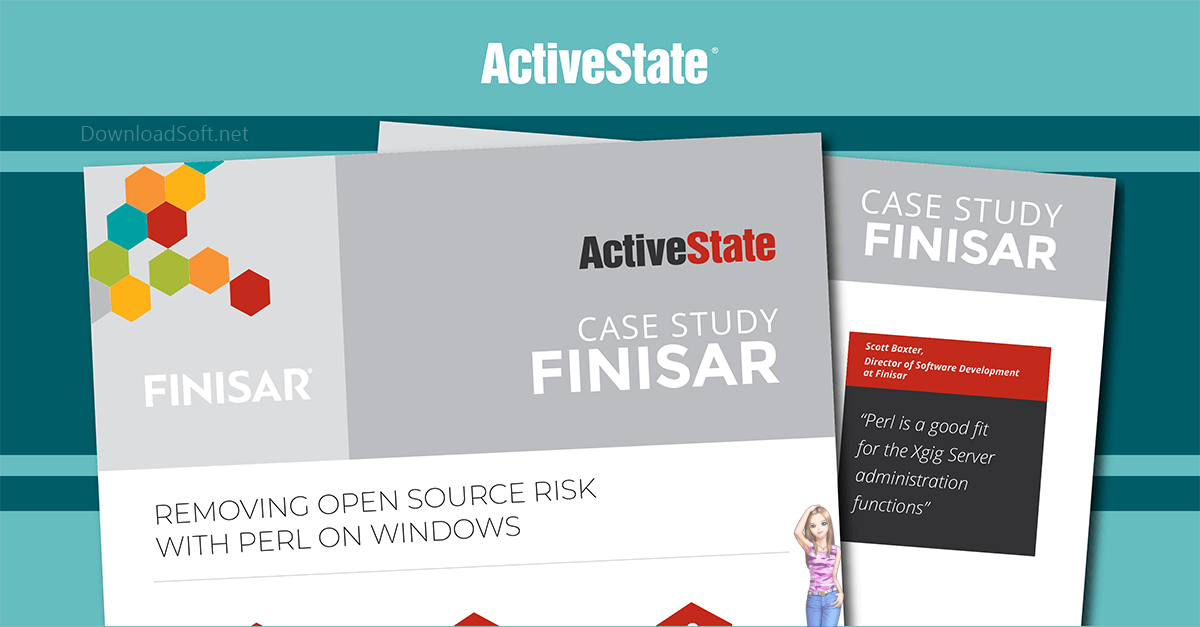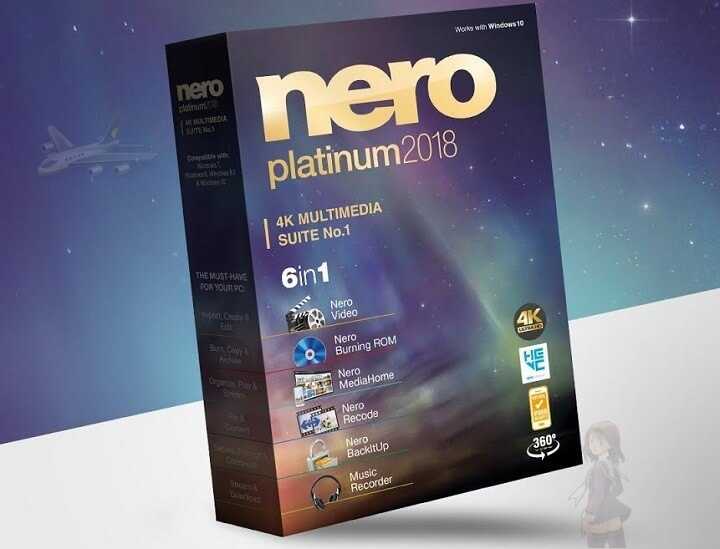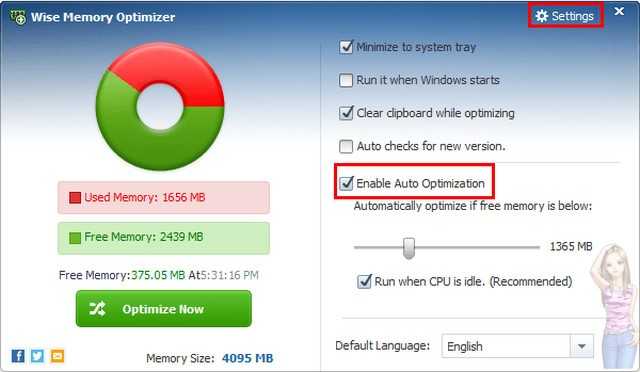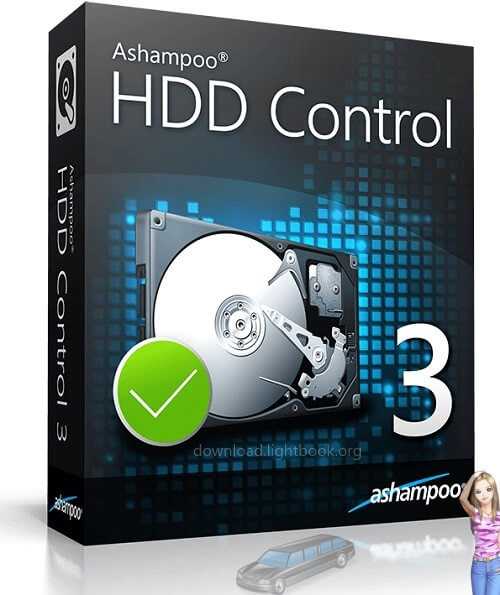RPCS3 Free Emulator Games Download for Windows and Linux
RPCS3 Free Emulator Games Download for Windows and Linux
Comprehensive Guide to RPCS3: Play PS3 Games on PC
RPCS3 is an open-source emulator that allows you to play your favorite PlayStation 3 games on a Windows or Linux computer. This software aims to provide a platform for experimentation, research, and education regarding the simulation of PlayStation 3 systems. With a growing community and continuous updates, is a fantastic option for gamers looking to relive classic titles. Its development reflects a commitment to preserving gaming history, allowing users to experience beloved games that may no longer be accessible on original hardware.
What is RPCS3?
It is a sophisticated emulator developed using C++. It is designed to mimic the hardware and software of the PlayStation 3, enabling users to run PS3 games on their PCs. The project operates under the GNU General Public License, ensuring that the source code remains open for public use and distribution. This openness fosters collaboration among developers and enthusiasts, resulting in rapid advancements in the emulator’s capabilities. By simulating the PS3 architecture, RPCS3 enables gamers to experience titles previously exclusive to the console, offering an accessible platform for both nostalgia and discovery.

Purpose of RPCS3
The main goal is to offer a user-friendly experience for playing PS3 games while educating users about the complexities involved in emulation. The developers emphasize the importance of legal methods for obtaining games and firmware, ensuring a respectful approach to game preservation. RPCS3 not only serves as a gaming platform but also as a research tool for understanding how console hardware and software interact. This educational aspect fosters a deeper appreciation for game development and the technological advancements that make emulation possible.
Installation and Setup
Installing RPCS3 requires a few steps to ensure that you have everything set up correctly for optimal performance. The installation process may seem daunting at first, but following the guidelines will help you navigate through it smoothly.
System Requirements
Before installation, make sure your PC meets the following minimum requirements:
- Operating System: Windows 10 or later / Linux
- Processor: Modern multi-core CPU
- RAM: At least 8 GB
- Graphics: DirectX 12 compatible GPU
- Storage: SSD recommended for better performance
Having the appropriate hardware is crucial, as emulating the PS3’s complex architecture demands significant processing power and memory. An SSD not only speeds up loading times but also improves overall system responsiveness, making gameplay smoother. Additionally, using a modern GPU can greatly enhance visual fidelity and frame rates, allowing you to enjoy games at higher resolutions than the original console.
Installation Steps
- Download the Emulator: Visit the official RPCS3 website and download the latest version of the emulator. Ensure you are downloading from the official source to avoid malware and ensure authenticity.
- Install Firmware: After downloading, you need to install the PlayStation 3 firmware. This can be obtained from the official PlayStation website. The firmware is essential for the emulator to function properly, as it contains critical components that mimic the original console’s operating system.
- Game Setup: Add your PS3 games by either loading them from a disc or using files extracted from your PS3. Ensure that the games are legally obtained, as piracy undermines the efforts of game developers and the integrity of the gaming community.
Features
RPCS3 comes equipped with a variety of features that enhance the gaming experience. These features not only improve gameplay but also contribute to the emulator’s reputation as one of the best PS3 emulators available.
High Compatibility
The emulator can run a significant number of PS3 titles, with ongoing updates improving compatibility for more games. Users can check the compatibility list on the website to see how their favorite games perform. This extensive compatibility is a result of continuous development efforts, where developers fix bugs and optimize code to allow more games to run smoothly. As of now, many popular titles are fully playable, and the community actively tests new releases to provide feedback and improve performance.
Customization Options
RPCS3 allows extensive customization of graphics settings, including resolution scaling, texture filtering, and more. This enables players to enhance visuals significantly beyond the original console capabilities. Users can adjust settings like anti-aliasing and anisotropic filtering, which can dramatically improve the visual quality of older games. Moreover, the ability to change the aspect ratio and apply custom shaders gives players the option to experience their favorite titles in a way that suits their preferences, making the emulator highly versatile.
Controller Support
The emulator supports various input devices, including keyboard/mouse and popular game controllers like DualShock 4. This flexibility allows users to choose their preferred gaming setup. Additionally, RPCS3 supports various input methods, enabling users to configure controller settings for optimal performance. Players can remap buttons, adjust sensitivity, and even use third-party applications to enhance their gaming experience. This level of customization ensures that whether you’re using a classic controller or a modern gamepad, you can tailor the controls to suit your style.
User-Friendly Interface
RPCS3 features an intuitive interface that makes it easy for users to navigate through settings and configurations. New users can quickly familiarize themselves with the layout, making the setup process straightforward. The emulator’s design prioritizes usability, allowing players to access important features without getting lost in complex menus. The clear categorization of settings and easy access to help documentation further enhance the user experience, making it accessible even for those new to emulation.
Performance Enhancements
With options for frame rate cap settings and other performance tweaks, RPCS3 allows you to optimize your gaming experience based on your hardware capabilities. This adaptability is crucial for running demanding PS3 titles smoothly. Users can monitor performance metrics in real-time, helping them identify bottlenecks and adjust settings accordingly. By tweaking options like the resolution scale or enabling Vulkan graphics API, players can achieve improved frame rates and visual fidelity, making for a more enjoyable gaming experience.
Customer Support and Help Center
RPCS3 provides several resources for users seeking assistance. These resources are essential for troubleshooting and maximizing the emulator’s potential.
Community Forums
The forums are filled with helpful threads, guides, and user experiences. New users can find answers to common questions and troubleshoot issues with community support. The forums also host discussions about game compatibility and tips for improving performance. Active participation in these forums not only helps individuals solve their problems but also fosters a sense of community among users who share a passion for gaming and emulation.
Discord Server
The RPCS3 Discord server is an active hub for real-time support and interaction. With over 38,000 members, users can engage with developers and fellow gamers for advice and updates. The server often features announcements about new releases and important patches. This real-time communication allows for quick problem resolution and discussions about new features or upcoming games, making it an invaluable resource for anyone using the emulator.
Comprehensive Wiki
The wiki contains a wealth of information, including installation guides, troubleshooting tips, and detailed explanations of features. This resource is invaluable for both newcomers and seasoned users looking to maximize their experience. The wiki is continuously updated by contributors, ensuring that information remains relevant and useful. Users can find step-by-step guides for specific games or configurations, making it easier to get the most out of their gaming experience.
Pricing and Plans
RPCS3 is entirely free to use, thanks to the open-source model. There are no hidden fees or premium features locked behind a paywall, making it accessible for everyone. This approach encourages a wider user base and fosters community contributions. The absence of a financial barrier means that anyone can explore the world of PS3 gaming without worrying about costs, promoting inclusivity within the gaming community.
Pros and Cons
Pros
- Free and Open-Source: Allows for community contributions and improvements, keeping the software up-to-date.
- High Compatibility: Supports many PS3 titles with regular updates, ensuring a growing library of playable games.
- Customization: Extensive settings for graphics and controls enable personalized gaming experiences.
- Active Development: The dedicated team of developers continuously works on enhancing the emulator’s performance and compatibility.
Cons
- Legal Considerations: Users must obtain games and firmware legally, which can be challenging for some. This requirement can be a barrier for users unfamiliar with the process of legally acquiring their game libraries.
- Performance Variability: Game performance can vary based on hardware specifications, and not all titles run perfectly. Users may experience issues such as frame rate drops or glitches depending on their system configurations.
- Limited Official Support: As an open-source project, official customer support is minimal, relying instead on community forums. This can be frustrating for users who prefer direct assistance for technical problems.
User Experiences and Testimonials
Many users have shared positive experiences with RPCS3, praising its ability to run beloved PS3 titles smoothly. Players appreciate the continuous updates and the dedication of the developer community to improve the emulator. The accessibility of RPCS3 has allowed many gamers to revisit classics that were previously difficult to play, creating a sense of nostalgia and excitement.
Testimonials
- “RPCS3 has allowed me to revisit my childhood games with enhanced graphics! I never thought I could play them on my PC.”
- “The community support is incredible; I found solutions to my issues quickly. It’s great to be part of such a helpful group.”
- “I was amazed at how well RPCS3 runs games that I thought would never be playable on my PC. The performance is fantastic!”
Comparison with Other Tools
When compared to other emulators, RPCS3 stands out due to its:
- High Compatibility: Few emulators can rival the number of playable PS3 titles; many alternatives struggle with even basic compatibility.
- Active Development: Continuous updates keep improving performance and compatibility, often outpacing competitors.
- User-Friendly Experience: The intuitive interface makes it easier for new users to get started compared to other, more complex emulators.
Tips for Using
To maximize your experience with RPCS3, consider the following tips:
Optimize Settings
Adjust the graphics settings to match your hardware capabilities. Lowering certain settings can improve performance for demanding games. Experiment with different configurations to find what works best for your setup. Utilize tools within the emulator to monitor performance, allowing you to make informed adjustments that enhance gameplay.
Regular Updates
Keep your emulator updated to benefit from the latest features and compatibility improvements. Regularly check the website for new versions and patches. This practice not only improves performance but also ensures you have access to the latest bug fixes and enhancements.
Join the Community
Engaging with the RPCS3 community can provide valuable tips, support, and insights into effective usage. Participate in discussions, share your experiences, and learn from others. The collective knowledge of the community can be a powerful resource for solving issues and discovering new ways to enhance your gaming experience.
Backup Your Saves
Always backup your game saves to avoid losing progress. RPCS3 allows you to export save files easily, ensuring that you can restore them if needed. Consider using cloud storage solutions or external drives for added security, protecting your hard work from accidental deletions or system failures.
Frequently Asked Questions (FAQs)
How can I obtain PS3 games for RPCS3?
You must legally dump your PS3 games from your console or obtain them through legal means. This ensures that you respect copyright laws and support the gaming industry. Familiarize yourself with the process of creating backups from your console to ensure a smooth transition to using RPCS3.
Is RPCS3 stable enough for gaming?
Yes, it has reached a level of stability that allows many games to run smoothly, though performance may vary. It’s essential to check the compatibility list for specific titles, as some games may require additional configuration or may not run at all on certain hardware setups.
Can I play multiplayer games online?
While RPCS3 cannot connect to the PlayStation Network, users can create private networks using VPNs for local multiplayer. This allows you to enjoy multiplayer experiences with friends, replicating the social aspect of gaming that many players cherish.
Importance of System Maintenance
Maintaining your system is crucial for optimal performance with RPCS3. Regularly update both your emulator and your operating system to ensure compatibility and stability. Clean your PC from unnecessary files and keep your hardware in good condition to avoid performance lags. Regular maintenance helps extend the life of your hardware and ensures that you can continue enjoying gaming without interruptions.

Tutorials and Additional Resources
The RPCS3 website features a comprehensive wiki with tutorials covering everything from installation to advanced configuration. This resource is invaluable for both new and experienced users. Additional community-created guides can also enhance your understanding and usage of the emulator.
Video Tutorials
Consider watching video tutorials on platforms like YouTube, where many users share their setups, configurations, and gameplay experiences. Visual guides can be particularly helpful for new users, as they can follow along and see how others optimize their setups for the best performance.
Conclusion
RPCS3 is a powerful tool for anyone looking to relive the magic of PlayStation 3 gaming on their PC. With its robust community support, extensive features, and ongoing development, it offers a unique opportunity for gamers to enjoy classic titles. Whether you are a seasoned emulator user or new to the scene, RPCS3 is worth exploring for its potential to enhance your gaming experience. With the right setup and community support, you can enjoy a vast library of PS3 games like never before.
Technical Details
Software name: RPCS3
- Category: Utility Tools
- License: Open Source
- Version: the latest
- File size: 17.7 MB
- Core: 32/64-bit
- Operating systems: all Windows, Linux, and other systems
- Languages: Multilingual
- Developer: RPCS3 Team
- Official website: rpcs3.net