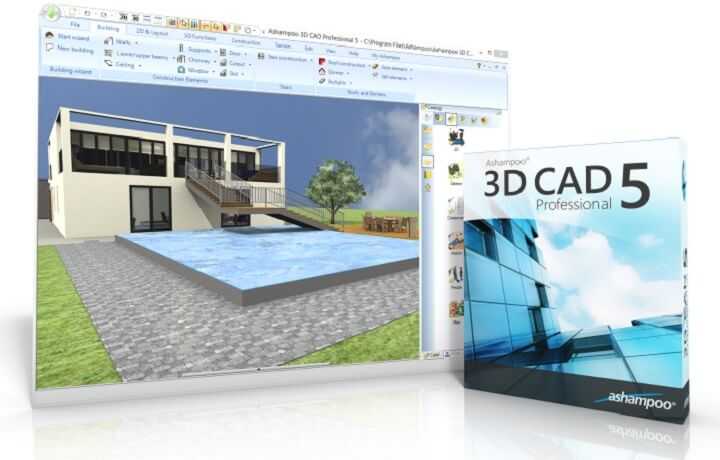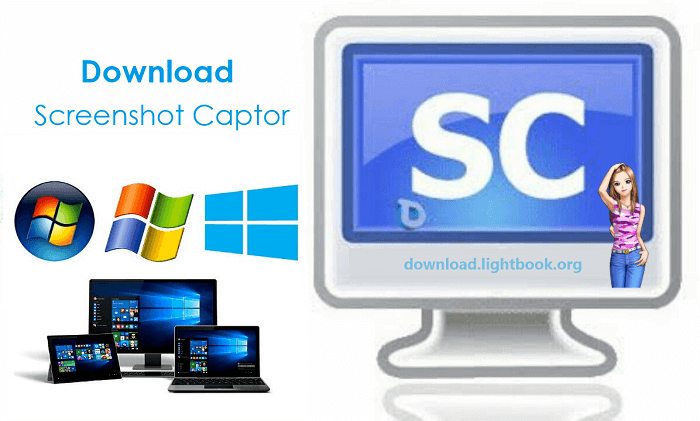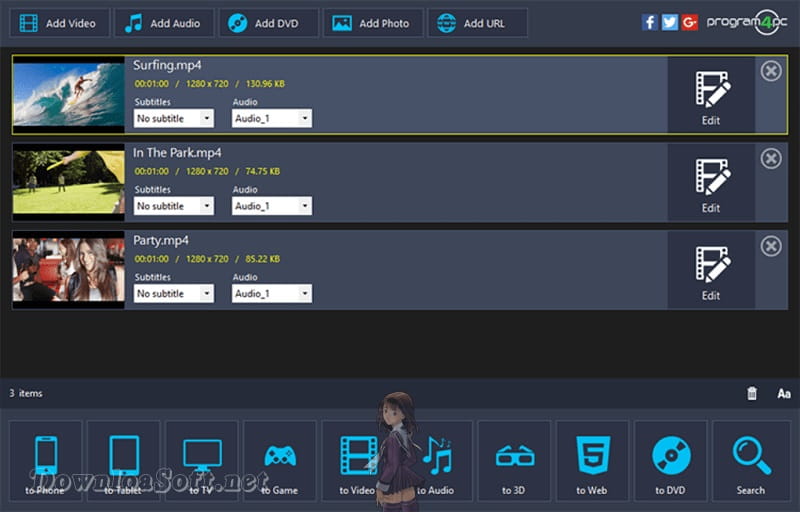ScreenToGif Free Download 2025 The Best for Windows and Mac
ScreenToGif Free Download 2025: The Best for Windows and Mac
The Ultimate Tool for Creating GIFs and Screen Recordings
ScreenToGif provides, records your screen, edits, and saves it in GIF or video format! Great program for Windows computers. Record your current stunning display screen with this app.
You can download this great free screen recording tool for the PC from the official website with a direct link! Free and open-source application, without ads! You can export it as a GIF or video, or save it as a project for later editing. The portable, executable, single, and compact app is only ~ 3.5 MB!
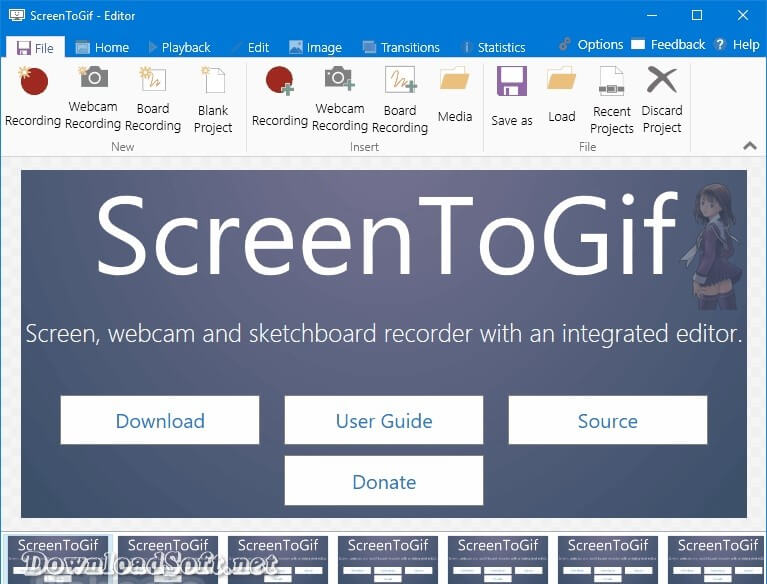
ScreenToGif Free & Open Source
It supports more than 18 different languages. It automatically detects the language of your system and, by default, the English language. 3 ways to record your content: screen, webcam, and drawing board. Powerful editor with lots of options!
You may modify your recorded GIFs as well as GIFs from other sources. Effective and integrated development with users’ needs. Clean and consistent interface, backed by WPF. Lots of options. You may even customize the recorder’s colors.
Are you tired of searching for the perfect GIF that captures the exact emotion or reaction you want to convey? Or are you in need of a tool to record your screen and share it with others? Look no further than ScreenToGif, the ultimate tool for creating GIFs and screen recordings.
What is ScreenToGif?
ScreenToGif is a free and open-source program that allows you to capture your screen and save it as a GIF or video file. This powerful tool is perfect for creating tutorials, demonstrating software, or capturing reactions and emotions in the form of a GIF. It is easy to use and can be downloaded and installed on your computer in just a few clicks.
How to Use ScreenToGif
Using it is simple. Once you’ve downloaded and installed the program, follow these easy steps:
- Open the program.
- Choose whether you want to record your entire screen or just a specific area.
- Adjust the recording settings, such as frame rate and quality.
- Click the record button to start recording.
- Stop the recording when you’re finished.
- Edit and save your recording as a GIF or video file.
ScreenToGif also includes a variety of editing tools, such as the ability to add text, draw on the screen, and crop and resize the recording. With these tools, you can create professional-quality GIFs and screen recordings with ease.
Features
It comes with a range of features that make it the ultimate tool for creating GIFs and screen recordings. Some key features include:
Customizable Recording Settings
Customize the recording settings to meet your specific needs. You can adjust the frame rate, quality, and size of the recording to ensure that it meets your requirements.
Editing Tools
A variety of editing tools that allow you to edit your recordings with ease. You can add text, draw on the screen, and crop and resize the recording to create the perfect GIF or screen recording.
Export to Multiple Formats
Export your recordings in a variety of formats, including GIF, video, and image files. This means that you can share your recordings with others in the format that works best for them.
Keyboard Shortcuts
It includes a range of keyboard shortcuts that make it easy to use and navigate. These shortcuts can help you save time and streamline your workflow.
Benefits
Using ScreenToGif Free offers a range of benefits, including:
Free and Open-Source
Completely free to use and is open-source software. This means that you can download and use the program without having to pay any fees.
Easy to Use
It is easy to use and requires no technical expertise. The simple user interface makes it easy to get started and creates professional-quality GIFs and screen recordings.
Customizable Recording Settings
Customize the recording settings to meet your specific needs. This means that you can create recordings that are tailored to your requirements.
High-Quality Recordings
It produces high-quality recordings that are perfect for sharing with others. Whether you’re creating a tutorial or demonstrating software, ScreenToGif can help you create professional-quality recordings.
More Features
Recording
- Use ScreenToGif to record your screen, webcam feed, or drawing board graphics.
- Virtual Screen Recorder user interface. Just move this window on top of the content that you want to record.
- The new recorder user interface allows you to click and drag to select an area of your screen.
- Switch to window and screen modes.
- Use the record, pause, cancel, or stop buttons to control capture.
- Capture frequency mode (manual, normal at fps, interval at fpm / fph).
- To change what you wish to capture, drag or resize the window.
- Write down the exact size of the capture area.
- Drag and drop the crosshair button at the top of the window to move the recorder to capture it.
- Selection mode, which lets you select an area, window, or entire screen to capture.
- Use the record, pause, cancel, or stop buttons to control capture.
- Specify the maximum number of frames per second to capture.
- Resize the window to adjust the capture size.
Editor
- The editor can edit your recordings and export them to GIFs, PNG, videos, projects, images, and PSD.
- Start a new recording or open media (videos or photos) or project files.
- Insert a new recording or media file (video clips or images) into an existing project.
- Open recent projects.
- Export your project to GIF / APNG / Video / Image / PSD and others.
Basic Controls
- Undo, revert, or reset your adjustments.
- Copy, cut, and paste frames.
- Choose numerous frames or navigate to a single frame.
- Animation playback preview.
- Frame manipulation
- Delete the selected frames.
- Remove duplicates.
- Reducing the frame rate.
- Delete all previous or next frames.
- Apply yoyo (forward and backward) or slide the tires around.
- Tire delay adjustment (override, increase/decrease, or scale).
- Add title frames.
- Add transitions (fade-in or slip effects).
- Image Processing.
- Resize, crop, or flip / rotate.
- Add overlays
- Captions / Text.
- Graphics or shapes.
- Keystrokes or mouse clicks.
- Borders, Shadows, and Opacity (pixels).
- Watermarks (choose your image).
- Cinemagraph (Select parts of the animation to remain still or move).

Conclusion
If you need a tool for creating GIFs or screen recordings, look no further than ScreenToGif. This powerful tool offers a range of features, including customizable recording settings, editing tools, and the ability to export recordings in multiple formats. Using is easy, and offers a range of benefits, including being free and open-source, easy to use, and producing high-quality recordings.
Whether you’re a content creator, educator, or just someone who loves to share reactions and emotions through GIFs, it is the ultimate tool for creating professional-quality GIFs and screen recordings. Download it today and start creating! Free. This powerful tool offers a range of features, including customizable recording settings, editing tools, and the ability to export recordings in multiple formats. Using ScreenToGif Free is easy, and offers a range of benefits, including being free and open-source, easy to use, and producing high-quality recordings.
Technical Details
Software name: ScreenToGif
- Category: Photos Editing Software
- License: Open-source
- File size: 3.5 MB
- Operating systems: Windows 11, 10, 8.1, 8, 7, Vista, XP, and others
- Core: 32/64-bit
- Languages: Supports many languages
- Developer: Nicke Manarin
- Official website: screentogif.com
Minimum system requirements
Check the following system resources while running the program
- Operating systems: Windows 11, 10, 8.1, 8, 7, Vista, XP, and others
- Memory (RAM): 2 GB or higher
- Hard disk: 20 MB of free hard disk space
- Processor: Intel Pentium IV or higher