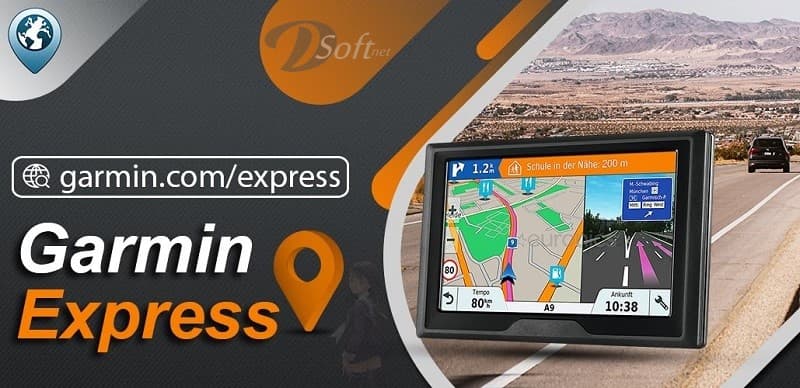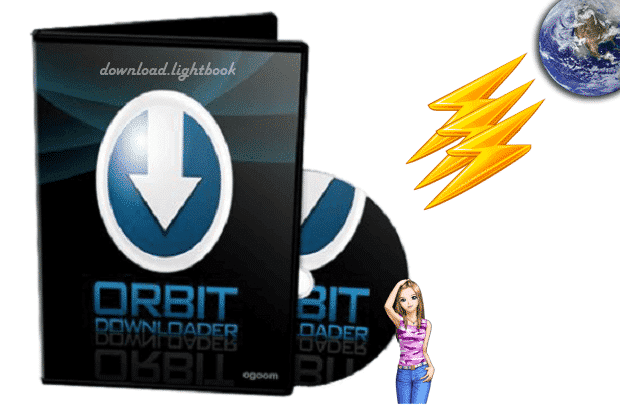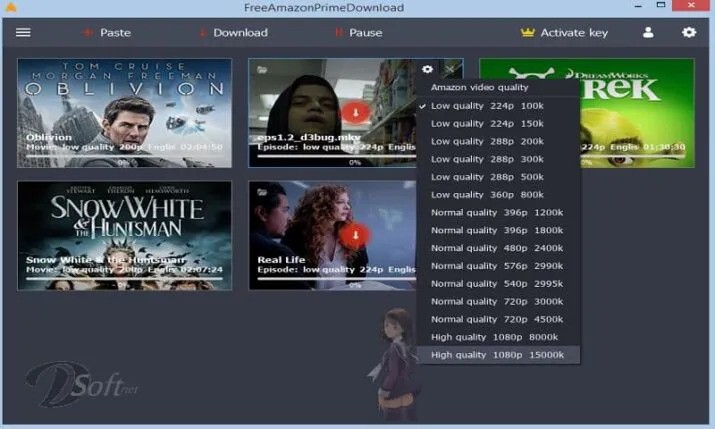Free Download Manager 2025 the Best Application for PC
Free Download Manager 2025 the Best Application for PC
In today’s digital era, where downloading files, videos, and applications has become an integral part of our lives, having a reliable download manager is crucial. The Free Download Manager APP is a powerful tool that revolutionizes the way we download content from the internet.
With its advanced features and user-friendly interface, this application is designed to enhance your download experience and make it more efficient than ever before.
What is Free Download Manager?
It is a versatile software program that enables users to download various types of files from the internet. Whether you need to download videos, music, documents, or software, this application simplifies the process and offers a range of features to optimize your downloads.
Also known as the FDM shortcut, it is available for macOS and Windows operating systems. The app seamlessly integrates with web browsers, including Chrome, Firefox, Edge, and so on. It offers a variety of download management features, easily scheduled downloads, reduced communication speed, and more.
FDM features different modes of light, medium, and heavy download, as well as snail mode that frees the bandwidth of other applications on the device. It also supports the BitTorrent application.

Easy and Fast
Users can easily drag and drop URLs and Torrents in the FDM window to run downloads. For example, users can add YouTube video URLs directly to the FDM and download them. In addition, the Download Manager application for Mac and Windows allows you to adjust traffic usage, organize downloads, control Torrent file priorities, download large files efficiently, and resume broken downloads.
FDM can enhance all your downloads up to 10 times, process media files from various popular formats, drag and drop URLs directly from your web browser, and download multiple files at once!
Free Download′ Manager is compatible with the most popular browsers, like Google Chrome, Mozilla Firefox, Microsoft Edge, Internet Explorer, and Safari. (You can find the download link at the end of the article).
Features of Free Download Manager
- Accelerated Downloads: Utilizes advanced algorithms to accelerate your downloads, ensuring maximum speed and efficiency. By splitting files into multiple parts and downloading them simultaneously, this app significantly reduces download time, making it ideal for large files or slow internet connections.
- Smart File Management: This download manager provides a comprehensive file management system. It organizes your downloads into categories, allowing you to easily locate and access your files. You can create custom folders, schedule downloads, and even prioritize specific files or tasks.
- Browser Integration: Seamlessly integrates with popular web browsers like Chrome, Firefox, and Edge. It automatically captures download links, enabling you to initiate downloads directly from the browser. This integration eliminates the need to copy and paste URLs, streamlining the entire process.
- Pause and Resume Downloads: One of the standout features is its ability to pause and resume downloads. If your internet connection drops, or you need to temporarily pause a download, this app saves progress and allows you to pick up where you left off when you’re ready.
Advanced Media Grabber
- With its media grabber functionality, this app enables you to extract audio and video files from websites. You can effortlessly download online videos from platforms like YouTube, Vimeo, or Dailymotion, and save them in your preferred format.
- Torrent Support: The APP also supports torrent downloads. It integrates a built-in torrent client that allows you to download torrents without the need for additional software. This feature makes it convenient to manage and download files from torrent websites.
- Scheduled Downloads: If you want to manage your downloads efficiently, the APP offers a convenient scheduling feature. You can set specific times for downloads to start, enabling you to utilize your internet connection optimally and avoid bandwidth congestion during peak hours.
- Remote Control: This download manager also offers remote control functionality. By installing the APP Remote on your mobile device, you can remotely control and monitor your downloads. Whether you’re away from your computer or prefer managing downloads from your smartphone, this feature provides flexibility and convenience.
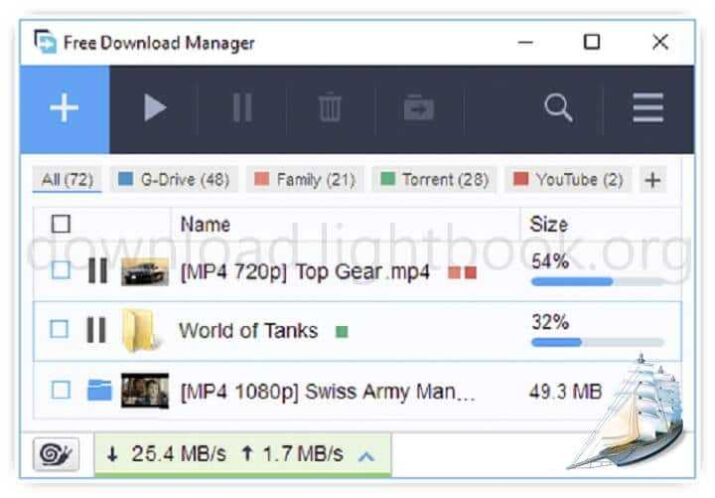
Features
- It supports many languages, including Arabic.
- Effective protection from spyware and adware through effective communication between users.
- Download simultaneously from multiple mirrors.
- Free and 100% safe.
- Support for Windows and Mac OS X.
- The interface is easy to use with a modern design.
- Download videos from popular sites.
- Supports HTTP / HTTPS / FTP / BitTorrent.
- Proxy Support.
- Fast, safe, and efficient download. Free′ Download Manager.
- BitTorrent support.
- Download files using the BitTorrent protocol.
- Support for enhanced audio/video files
- Preview the audio/video files before downloading and convert the file format after downloading.
- Resume broken downloads.
- Smart file management and powerful scheduling.
- Adjust traffic usage.
- Multi-language support.
- A simpler user interface with a friendlier approach to configuration.
- It is released under the GNU General Public License!
- Use on different computers, through the portable version.
- Download only the necessary part of the zip file.
How to Use Free Download Manager?
Using the Free Download Manager APP is straightforward and user-friendly. Here’s a step-by-step guide to help you get started:
- Download and Install: Begin by downloading the APP from the official website. Once the download is complete, run the installation file and follow the on-screen instructions to install the application on your computer.
- Configure Settings: After installation, launch the app and navigate to the settings menu. Here, you can customize various options according to your preferences, such as download location, download speed limits, and file categorization.
- Capture Download Links: If you’re using a supported web browser, the APP will automatically capture download links. Simply click on the download link of the file you want to download, and the Free Download Manager APP will initiate the download process.
- Monitor and Manage Downloads: Once the download starts, you can monitor its progress in the interface. The app provides detailed information such as download speed, remaining time, and file size. You can pause, resume, or cancel downloads as needed.
- Utilize Advanced Features: Explore the various advanced features offered to optimize your download experience. Take advantage of features like file prioritization, scheduling, and media grabbing to tailor the app to your specific requirements.
- Access Downloaded Files: After your files have finished downloading, you can find them in the designated download folder you specified during the setup process. The APP keeps your downloaded files organized, making it easy to locate them whenever needed.
Benefits of Using Free Download Manager
By incorporating the APP into your workflow, you can enjoy a multitude of benefits:
- Increased Download Speed: The APP utilizes advanced algorithms to maximize your download speed. Accelerating downloads and splitting files into parts, ensures that you obtain your files faster, saving you valuable time.
- Enhanced File Management: With its comprehensive file management system, the APP helps you keep your downloaded files organized. You can create custom folders, categorize files, and easily locate them whenever needed.
- Convenience and Ease of Use: The user-friendly interface of the APP makes it accessible to users of all levels of technical expertise. Its seamless integration with popular web browsers further simplifies the download process.
- Download Scheduling: With the scheduling feature, you can optimize your download times. Schedule downloads during off-peak hours to take advantage of faster internet speeds and avoid network congestion.
- Pause and Resume Downloads: The ability to pause and resume downloads is a valuable feature, particularly for larger files or situations where interruptions may occur. You no longer have to start the download from scratch if there is a disruption in your internet connection.
- Versatility in Downloading: The APP supports various types of downloads, including regular files, videos, music, and torrents. Its compatibility with different platforms and websites expands your options for acquiring the content you need.

Conclusion
Free Download Manager is a versatile and powerful tool that enhances your download experience. With its accelerated download speeds, advanced file management system, and a wide range of features, this application simplifies and optimizes the process of downloading files, videos, music, and more.
Whether you are a casual user or a power downloader, the APP is a must-have tool to enhance your productivity and make your downloading endeavors more efficient. Embrace the benefits of this application and take your download experience to new heights.
Try Free Download Manager today and unlock a world of fast and efficient downloads!
Technical Details
Software name: Free Download Manager
- Category: Downloads Manager
- License: Free open-source
- File size: 48.6 MB
- Core: 32/64-bit
- Operating systems: Windows XP, 7, 8, 10, 11, macOS, and others
- Languages: Multilingual
- Developer: Free Download Manager.ORG
- Official website: freeownloadmanager.org