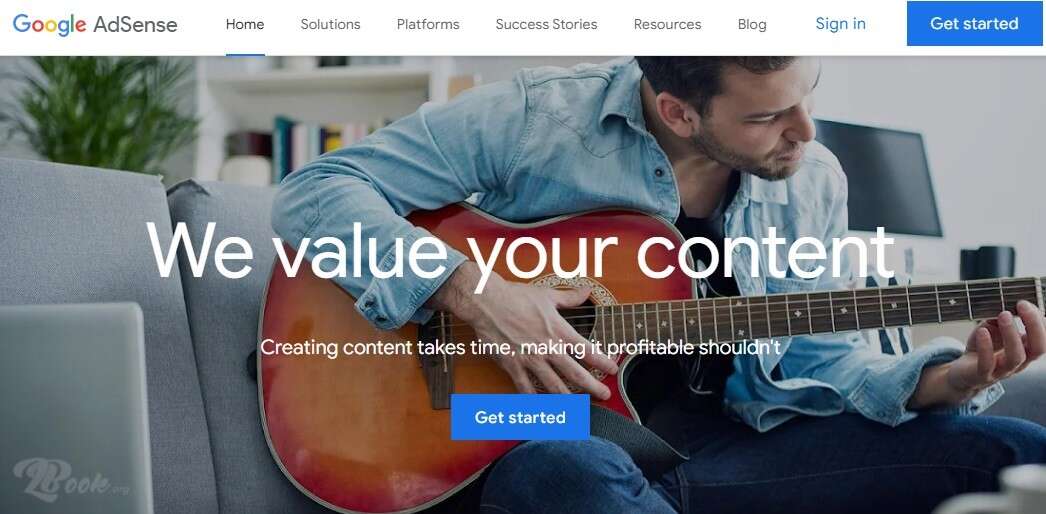How Network Firewall Security Works: The Best Practices 2025
How Network Firewall Security Works: The Best Practices 2025
Introduction
With the ever-increasing reliance on the Internet and network-based applications, network security has become a critical concern for businesses and organizations. The network firewall is one of the essential security tools that can protect a network from unauthorized access and malicious activities. In this article, we will explore the concept of network firewall security, its importance, and how it works.
What is a Network Firewall?
A network firewall is a security device or software that controls and monitors incoming and outgoing network traffic based on a set of predefined security rules. It acts as a barrier between a private network and the public internet or other networks. Its primary function is to prevent unauthorized access to a network and protect against malicious activities.

Why is Network Firewall Security Important?
Essential for several reasons, including:
- Protection against unauthorized access: network firewalls can prevent unauthorized access to a network by filtering out traffic that does not meet the predefined security criteria.
- Protection against malware: Firewalls can block malware and other malicious software from entering a network, preventing potential damage to the system.
- Enforcement of network security policies: Firewalls can enforce network security policies and control access to resources based on user roles, privileges, and other security criteria.
- Monitoring of network traffic: Firewalls can monitor network traffic, providing visibility into network activity, detecting security threats, and providing alerts to security teams.
- Compliance with regulatory requirements: Many regulatory frameworks, such as PCI-DSS and HIPAA, require the implementation of network firewalls as part of their security requirements.
Types of Network Firewalls
There are several types of network firewalls, each with its advantages and disadvantages. The three most common types of network firewalls are:
- Packet filtering firewalls: Packet filtering firewalls work at the network layer of the OSI model and filter traffic based on source and destination addresses, protocol types, and port numbers. They are fast and efficient, but they have limited capabilities in detecting and blocking sophisticated attacks.
- Stateful inspection firewalls: Stateful inspection firewalls operate at the transport layer of the OSI model and maintain a record of the state of each connection. They can filter traffic based on the connection state, such as TCP handshake, data transfer, and connection teardown. They provide better security than packet-filtering firewalls but can be more resource-intensive.
- Application-layer firewalls: Application-layer firewalls operate at the application layer of the OSI model and can filter traffic based on the content of the data. They can identify and block malicious content, such as SQL injection attacks and cross-site scripting (XSS) attacks. They provide the most comprehensive security but can be complex and resource-intensive.
How do Network Firewalls Work?
Network firewalls work by examining network traffic and applying a set of predefined security rules to determine whether to allow or block the traffic. The process typically involves the following steps:
- Packet capture: The firewall captures packets as they enter or leave the network.
- Packet inspection: The firewall inspects each packet, analyzing its source and destination addresses, protocol type, port number, and content
- Comparison with security rules: The firewall compares each packet to a set of predefined security rules, which specify which traffic to allow or block.
- Action: Based on the results of the comparison, the firewall takes appropriate action, either allowing the traffic to pass or blocking it.
Policies
The policies are a set of rules that define how a firewall should handle network traffic. The policies can be based on various criteria, such as source and destination IP addresses, protocol types, port numbers, and content.
The policies can be simple or complex, depending on the security requirements of the network. The policies should be reviewed regularly and updated as needed to ensure that they remain effective against emerging security.
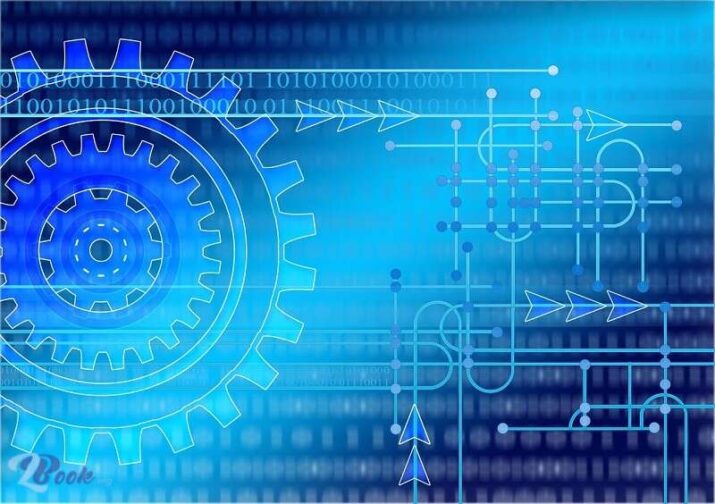
Best Practices
Regular Firewall Audits
Regular firewall audits are essential to ensure that the firewall is configured correctly and optimized for maximum protection. Firewall audits should be performed periodically to identify any misconfigurations or vulnerabilities. Audits can be done manually or through automated tools, and the results should be reviewed by the security team to identify areas that need improvement.
Enable Firewall Logging
Firewall logging should be enabled to provide visibility into network traffic and help detect and investigate security threats. Firewall logs can be used to identify suspicious traffic patterns, monitor user activity, and identify potential security breaches. The logs should be reviewed regularly to identify any unusual activity and to identify potential security threats.
Implement Firewall Rules Carefully
Firewall rules should be implemented carefully to ensure that only authorized traffic is allowed through the firewall. Rules should be based on the principle of least privilege, which means that access should be restricted to only what is necessary. Firewall rules should be reviewed regularly to ensure that they are up-to-date and that they reflect the current security policy.
Use Multiple Layers of Firewall Protection
Using multiple layers of firewall protection can provide an additional level of security to a network. For example, a network can have a perimeter firewall, an internal firewall, and a host-based firewall. Each layer provides a different level of protection, and together, they provide comprehensive security against different types of security threats.
Regularly Update Firewall Software and Firmware
Firewall software and firmware should be updated regularly to ensure that the firewall is protected against the latest security threats. Updates should be done as soon as they become available to minimize the risk of security breaches. Firewall vendors often release updates to address newly discovered vulnerabilities, and it is essential to keep the firewall software up-to-date to maintain optimal security.

Train Employees Best Practices
Employees should be trained on firewall security best practices to ensure that they understand the importance of network security and the role that firewalls play in protecting the network. Training should cover topics such as password security, phishing attacks, and social engineering attacks. Employees should also be taught how to identify and report security threats.
Use Firewall Management Tools
Firewall management tools can help simplify the management and configuration of firewalls. These tools can automate firewall policy management, monitor network traffic, and provide real-time alerts of potential security threats. Firewall management tools can also help with firewall compliance by ensuring that the firewall is configured according to industry standards and regulatory requirements.
Future
As technology continues to evolve, the future is likely to see significant changes. In this article, we will explore some of the trends and developments that are expected to shape the future.
Artificial Intelligence and Machine Learning
Artificial intelligence (AI) and machine learning (ML) are likely to play a significant role in the future of network firewall security. AI and ML can analyze vast amounts of data and identify patterns and anomalies that humans may miss.
This technology can be used to develop more sophisticated and accurate intrusion detection and prevention systems. AI-powered firewalls can automatically adapt to new threats, making them more effective at protecting networks.
Cloud-Based Firewalls
The increasing adoption of cloud computing has led to the emergence of cloud-based firewalls. These firewalls are hosted in the cloud and can be easily scaled up or down depending on the needs of the organization.
Cloud-based firewalls can also provide more extensive coverage, protecting both on-premises and cloud-based resources. This type of firewall can be especially useful for organizations with remote workers or distributed offices.
Zero-Trust Network Security
Zero-trust network security is an approach to security that assumes that all devices and users are untrusted and must be authenticated and authorized before they can access resources.
This approach is gaining popularity as organizations seek to secure their networks against increasingly sophisticated cyber attacks. Zero-trust network security can be implemented using firewalls that can identify and authenticate users and devices before allowing them access to the network.

Integration with other Security Technologies
In the future, network firewalls are likely to become more integrated with other security technologies, such as endpoint protection, intrusion detection and prevention systems, and security information and event management (SIEM) systems. This integration can provide more comprehensive security coverage and allow for more effective threat detection and response.
Next-Generation Firewalls
Next-generation firewalls (NGFWs) are already becoming more common, and their use is expected to increase in the future. NGFWs go beyond traditional firewalls by incorporating additional security features, such as intrusion prevention, deep packet inspection, and application awareness. NGFWs can provide more comprehensive protection against a range of threats, including advanced persistent threats (APTs).
Conclusion
Implementing best practices for network firewall security is critical to ensuring that a network is protected against unauthorized access and malicious activities. Regular firewall audits, enabling firewall logging, implementing firewall rules carefully, using multiple layers of firewall protection, regularly updating firewall software and firmware, training employees on best practices, and using firewall management tools.
These are all important steps to ensure effectiveness. By following these best practices, organizations can enhance their network security and minimize the risk of security breaches.