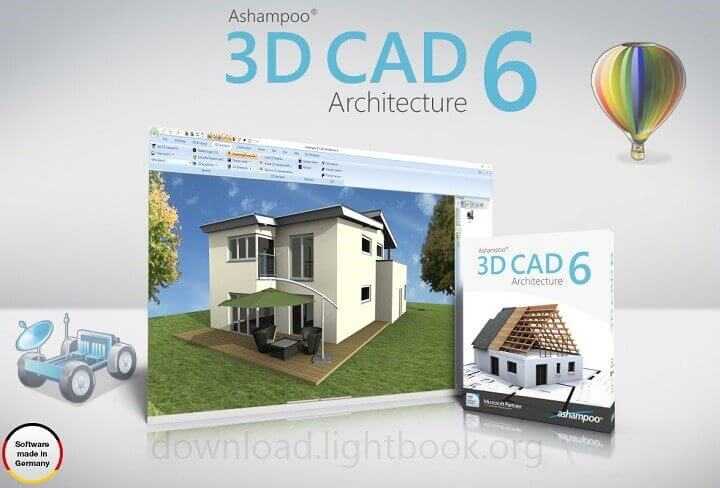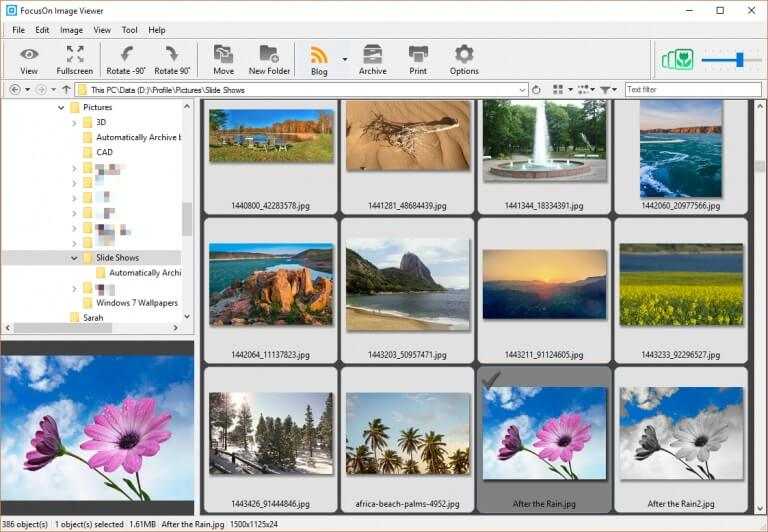ImageGlass Free Image Viewing Software 2025 Download for PC
ImageGlass Free Image Viewing Software 2025 Download for PC
Discover the Versatility of ImageGlass: Your Ultimate Image Viewer
In the realm of image viewing software, ImageGlass stands out as a free and versatile option for Windows users. Designed to replace the default Photo Viewer, this application offers a seamless experience for those who often work with various image formats, including PNG and GIF. This article delves into the features, installation process, and user experiences, providing a comprehensive guide for potential users.
What is ImageGlass?
It is an open-source photo viewer tailored for speed and lightweight performance. Unlike more complex image editing tools, it focuses solely on viewing images, making it an ideal choice for both amateur photographers and professionals alike. Its simplicity does not compromise its functionality; rather, it enhances the user experience with a plethora of features.

Key Features
Wide Format Support
The application supports many popular image formats and allows users to customize the list of extensions easily. This flexibility is crucial for users who handle various file types, ensuring compatibility with their needs.Real-Time File Updates
Changes made to files in the display folder are instantly reflected in the viewer, ensuring users always see the latest version. This feature is particularly useful for photographers who frequently edit their images.Editing Integration
Users can quickly edit images in their preferred applications by pressingCtrl + E, which opens the associated program. This integration saves time and enhances workflow efficiency.User-Friendly Interface
The intuitive layout makes navigation straightforward, with various keyboard shortcuts to streamline the workflow. New users can quickly adapt to the interface without a steep learning curve.Color Picker Tool
This feature allows users to select colors from the displayed image, converting them into multiple formats like RGBA and HEXA. This tool is especially beneficial for designers and artists who require precise color information.
Installation and Setup
Getting started with ImageGlass is a breeze. Users can download the software from its official website, where the platform automatically detects the correct version for your Windows system.
Step-by-Step Installation Process
- Download: Click the “Download” button to get the setup file.
- Run the Installer: Launch the setup file and follow the installation wizard.
- Customize Settings: Choose your installation directory and set up shortcuts as desired.
- Launch the Application: Once installed, open it by double-clicking an image file or from the Start menu.
First-Time Setup
Upon the first launch, users are greeted with a configuration screen that allows them to set preferences such as language and layout mode. This initial setup ensures that users can tailor their experience right from the start.
Features Explained
Speed and Performance
One of the standout characteristics of ImageGlass is its rapid file loading capabilities. Users can open and navigate through images quickly, making it a preferred choice for those who need efficiency. The application is optimized for handling large files without significant delays, which is essential for professional users.
Customization Options
The software allows extensive customization, from toolbar layouts to display modes. Users can switch between full-screen and windowed modes effortlessly, catering to personal preferences. Additionally, the ability to modify the color scheme and interface elements enhances the overall user experience.
Slideshow Capabilities
Users can enjoy images in a slideshow format, with options to customize the animations. This feature is particularly useful for presentations or casual viewing. The slideshow can be set to loop continuously, ensuring that images are displayed without interruption.
Context Menu Integration
The latest version of ImageGlass introduces a context menu for quick access to Windows commands, simplifying the process of viewing images. This feature allows users to right-click on any image file and access the viewer instantly, saving time when browsing through folders.
Customer Support and Help Center
For users seeking assistance, ImageGlass provides a dedicated help center. This resource includes FAQs, troubleshooting tips, and community forums where users can share experiences and solutions. The active community surrounding further enhances the support available, with many users willing to help newcomers.
Community Engagement
The community around is vibrant, with active forums and social media groups where users can discuss tips, share experiences, and provide feedback. This engagement fosters a sense of belonging and encourages users to explore the software’s full potential.
Pricing and Plans
ImageGlass is free to use, making it accessible to anyone who needs a reliable image viewer. Donations are encouraged to support ongoing development, but there are no mandatory fees or subscription plans. This model ensures that users can benefit from constant updates and improvements without financial barriers.
Pros and Cons
Pros
- Lightweight and Fast: Ideal for quick viewing and navigation.
- Free and Open Source: Accessible to all users.
- Wide Format Support: Compatible with various image formats.
- Easy Customization: Users can tailor the interface to their liking.
- Community Support: Active forums provide additional help and resources.
Cons
- Limited Editing Features: Primarily a viewer, lacking advanced editing tools.
- Dependency on Plugins: Some functionalities require additional plugin installations, which may confuse new users.
User Experiences and Testimonials
Many users have praised ImageGlass for its simplicity and effectiveness. Testimonials highlight its fast loading times and ease of use, making it a favorite among both casual users and professionals. Users appreciate the ability to customize their experience, noting that the software adapts well to individual workflows.
Case Studies
- Photographers: Many photographers have reported that ImageGlass significantly speeds up their workflow, allowing them to quickly review and select images.
- Graphic Designers: Designers often utilize the color picker tool, finding it invaluable for their work. The ability to quickly reference colors enhances their design process.
Comparison with Other Tools
When compared to other image viewing software, ImageGlass holds its own with unique features and a user-friendly interface. While some alternatives may offer more editing capabilities, ImageGlass excels in speed and lightweight performance. For users who prioritize quick access to images over editing tools, it is a standout choice.
Competitor Analysis
- IrfanView: While IrfanView offers extensive features, some users find it less intuitive than ImageGlass.
- FastStone Image Viewer: This tool includes editing features but can be heavier on system resources compared to ImageGlass.
Tips for Using ImageGlass
- Utilize Keyboard Shortcuts: Familiarize yourself with shortcuts to enhance efficiency. This can significantly speed up your image viewing and navigation.
- Explore Plugins: Enhance functionality by exploring available plugins for added features. This allows you to customize ImageGlass to meet your specific needs.
- Customize Your Settings: Tailor the interface to suit your workflow for a more personalized experience. Adjusting settings can greatly improve usability.
Frequently Asked Questions (FAQs)
Is ImageGlass really free?
Yes, ImageGlass is completely free to use, with no hidden fees or subscriptions.
Can I use it on Mac?
Currently, ImageGlass is designed for Windows. Mac users might need to look for alternatives, although some users run it on Mac using virtual machines.
How do I report a bug?
Users can report bugs through the official website or community forums, where developers actively monitor feedback.
How can I contribute to ImageGlass?
Users can contribute by providing feedback, suggesting features, or making donations to support further development.
Importance of System Maintenance
Regular system maintenance is crucial for optimal performance. Using tools like ImageGlass can enhance your workflow, ensuring that your image-viewing process is smooth and efficient. Keeping your software updated is vital to benefit from new features and improvements.
Best Practices for Maintenance
- Regular Updates: Ensure that ImageGlass is always updated to the latest version.
- Organized Files: Maintain a well-organized folder structure for images to streamline access.
- Backup: Regularly back up images to prevent data loss.
Tutorials and Additional Resources
For new users, several tutorials and resources are available online, guiding them through the features and functionalities of ImageGlass. These materials can help you maximize the software’s potential and discover tips and tricks that enhance your experience.
Recommended Resources
- Official Documentation: Comprehensive guides on using all features.
- YouTube Tutorials: Visual guides that demonstrate functionalities.
- Community Forums: Engage with other users to share tips and solutions.
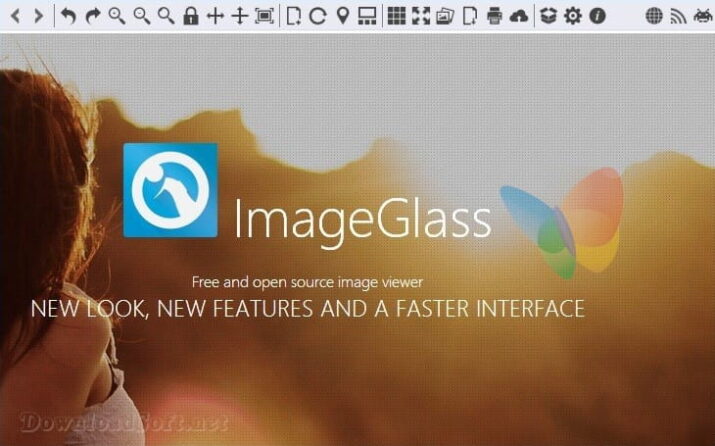
System Requirements
To run ImageGlass, users need to ensure their system meets basic requirements. The application requires the .NET Framework but is otherwise lightweight and compatible with most modern Windows systems.
Minimum System Requirements
- Operating System: Windows 7 or later
- RAM: 1 GB or more
- Disk Space: 100 MB available space
Conclusion
In conclusion, ImageGlass is an excellent choice for anyone seeking a fast, customizable, and user-friendly image viewer. Its broad format support and real-time updates make it a powerful tool for managing images. Whether you’re a photographer, designer, or casual user, it can significantly enhance your image-viewing experience. Try it today and witness the difference it makes in your workflow!
Technical Details
Program name: ImageGlass
- Category: Photos Editing Software
- License: Open-source
- File size: 17.1 MB
- Operating systems: Windows XP / Vista + SP1 /7/8/10/11 and others
- Core: 32/64-bit
- Languages: Supports many languages
- Developer: Duong Dieu Phap
- Official website: imageglass.org
Download ImageGlass Free 2025