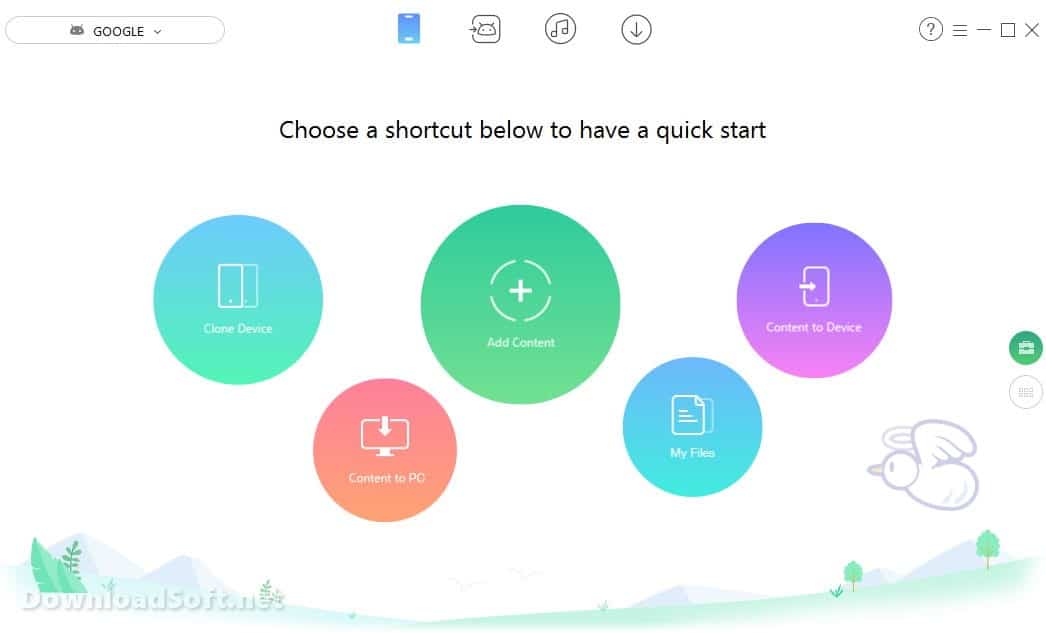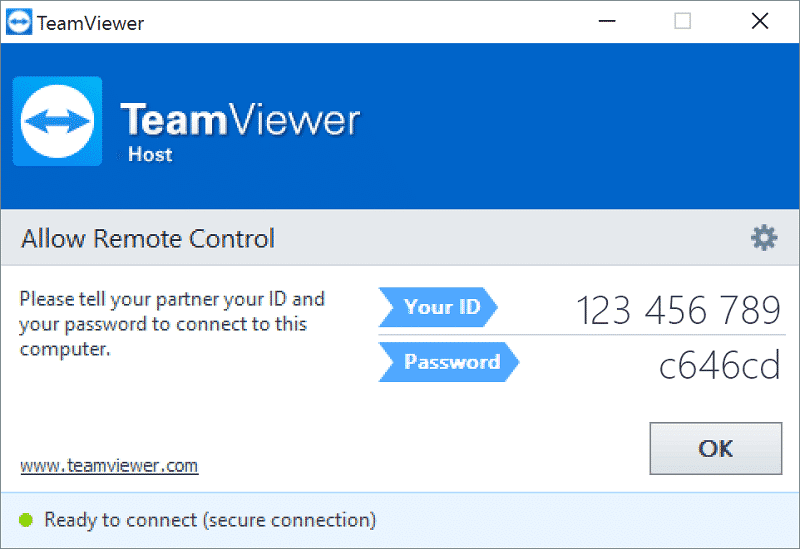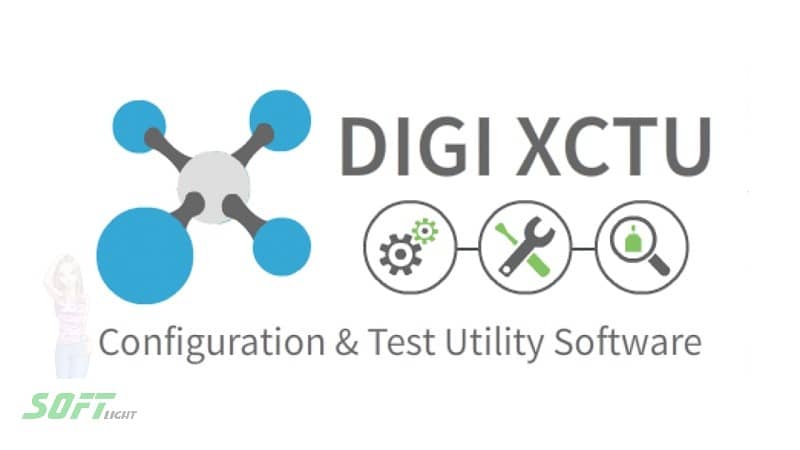SHAREit Free Download 2025 Share Files for Windows and Mac
SHAREit Free Download 2025 Share Files for Windows and Mac
SHAREit: The Ultimate File Sharing Solution for Windows and Mac
In today’s fast-paced digital world, sharing files quickly and efficiently is essential. Whether you’re a student, a professional, or simply someone who needs to transfer files between devices, SHAREit offers an excellent solution.
This article will explore everything you need to know about this app in 2025, including its features, installation process, customer support, and much more. With its user-friendly interface and robust performance, it has become a go-to for file sharing across various platforms, including Windows and Mac.

What is SHAREit?
SHAREit is a cross-platform application that enables users to transfer files, such as photos, videos, music, and documents, between devices without the need for an internet connection.
Utilizing a direct Wi-Fi connection, it allows for lightning-fast transfers, often surpassing traditional Bluetooth speeds. The application is available on multiple platforms, including Windows, Mac, Android, and iOS, making it a versatile tool for users with different devices.
How It Works
The app operates by creating a local Wi-Fi hotspot to facilitate file transfers. When two devices are connected to the same network, users can easily share files by selecting the desired documents and sending them to the recipient device. This process is not only fast but also secure, as it does not require any third-party servers to transfer data.
Installation and Setup
Installing on Windows
- Download the Application: Visit the official website or trusted software repositories to download the installer for Windows.
- Run the Installer: Once the download is complete, open the installer file. Click “Install” and follow the on-screen instructions to complete the installation.
- Launch the App: After installation, launch the application from your desktop or start menu.
Installing on Mac
- Visit the App Store: Open the Mac App Store on your device.
- Search for SHAREit: Use the search bar to find it.
- Download and Install: Click “Get” to download and install the application. Once installed, you can find it in your Applications folder.
Initial Setup
Upon launching for the first time, you will be prompted to allow access to your files and network. Grant the necessary permissions for an optimal experience. The interface will guide you through connecting to other devices, making the setup process straightforward.
Features
This application boasts a plethora of features that enhance its functionality and user experience. Some of the standout features include:
1. High-Speed Transfers
One of the primary advantages is its rapid transfer speeds, which can reach up to 20 MB/s. This makes it significantly faster than traditional methods like Bluetooth.
2. Cross-Platform Compatibility
It supports a wide range of devices, including Windows PCs, Macs, Android smartphones, and iOS devices. This compatibility ensures seamless file sharing across different platforms.
3. User-Friendly Interface
The application is designed with simplicity in mind. Its intuitive interface allows users of all technical backgrounds to navigate easily, making file sharing a hassle-free experience.
4. Multiple File Formats Supported
You can share various file types, including photos, videos, music, documents, and even applications. This versatility makes it an all-in-one solution for file sharing.
5. Group Sharing
The application enables users to share files with multiple devices simultaneously. This feature is particularly useful for group projects or when sharing large files with friends and family.
6. Built-In Media Player
It includes a media player that supports various file formats, allowing users to view photos and videos directly within the app.
Customer Support and Help Center
Having access to reliable customer support is crucial when using any application. The app provides several resources to assist users in case they encounter issues:
Help Center
The Help Center contains a wealth of information, including troubleshooting guides, FAQs, and articles on common issues. Users can easily find solutions by searching through the extensive knowledge base.
Contact Support
If further assistance is needed, users can reach out to the customer support team via email or through a contact form available on the official website. The team is generally responsive and can help resolve issues quickly.
Pricing and Plans
This application can be downloaded and used for free, but it also offers a premium version with additional features. Here’s a breakdown of the pricing structure:
Free Version
- Basic Features: The free version includes all essential file-sharing capabilities.
- Advertisements: Users may encounter ads while using the free version.
Premium Version
- Ad-Free Experience: The premium version offers an ad-free experience.
- Additional Features: Users gain access to enhanced features like cloud storage and increased transfer speeds.
- Subscription Plans: Various subscription plans are available, allowing users to choose one that best suits their needs.

Pros and Cons
Pros
- Fast Transfer Speeds: The high-speed transfer feature is one of its biggest advantages, making it ideal for sharing large files quickly.
- Cross-Platform Use: Its compatibility with various operating systems allows for seamless file sharing across devices.
- Simple Interface: The user-friendly design makes it accessible for everyone, regardless of technical expertise.
- Versatile File Support: It supports numerous file formats, catering to diverse user needs.
Cons
- Advertisements: The free version contains ads, which some users may find intrusive.
- Internet Connectivity Issues: While it does not require an internet connection for file transfers, it can sometimes struggle with connectivity if the Wi-Fi signal is weak.
- Privacy Concerns: Users should be cautious about sharing sensitive files, as the application may not offer the same level of security as cloud-based services.
User Experiences and Testimonials
Many users have shared positive experiences, praising its speed and usability. Here are some testimonials from real users:
- Ahmad: “The app has transformed the way I share files. It’s incredibly fast and simple to use. I can send large videos in seconds!”
- Sarah: “I love how easy it is to share files with my friends. The interface is intuitive, and I rarely encounter issues.”
- Michael: “While I enjoy using it, I wish there were more options in the free version. However, the speed makes it worthwhile.”
Comparison with Other File Sharing Tools
When comparing this app with other file-sharing tools like Xender and AirDrop, several differences become apparent:
SHAREit vs. Xender
- Speed: It often delivers faster transfer speeds compared to Xender.
- Platform Support: The app supports a broader range of devices, including PCs and Macs, whereas Xender is primarily focused on mobile devices.
SHAREit vs. AirDrop
- Compatibility: AirDrop is limited to Apple devices, while this app works across multiple platforms, making it more versatile.
- Ease of Use: While AirDrop is user-friendly, the interface provides additional functionalities that cater to a wider audience.
Tips for Using SHAREit
To maximize your experience, consider the following tips:
- Ensure a Strong Network Connection: For optimal transfer speeds, make sure both devices are connected to a stable Wi-Fi network.
- Keep the App Updated: Regular updates ensure that you have access to the latest features and security improvements.
- Use the Group Sharing Feature: Take advantage of the group sharing option to send files to multiple devices at once, saving you time.
- Explore Additional Features: Familiarize yourself with the built-in media player and cloud storage options for a more comprehensive experience.
Frequently Asked Questions (FAQs)
Is it safe to use?
Yes, it is generally considered safe for file transfers. However, users should exercise caution when sharing sensitive information and ensure they are connected to trusted devices.
Can I use it without an internet connection?
Absolutely! The app allows file transfers between devices without needing an internet connection, as long as they are on the same local network.
What types of files can I share?
You can share a wide variety of file types, including images, videos, music, documents, and even applications.
Importance of System Maintenance
Maintaining your system is crucial for optimal performance, and this application plays a role in this by facilitating easy file transfers. Regularly transferring files can help keep your devices organized and free from unnecessary clutter. By using it, you can ensure that your important files are shared and stored efficiently.
Tutorials and Additional Resources
For those looking to dive deeper into its functionalities, several online resources and tutorials are available. The official website offers comprehensive guides, while platforms like YouTube feature video tutorials demonstrating various features and tips for effective use.
System Requirements
Before installing, ensure that your device meets the following requirements:
For Windows
- Operating System: Windows 7 or later.
- RAM: At least 2 GB.
- Storage: Sufficient storage space for installation.
For Mac
- Operating System: macOS 10.10 or later.
- RAM: At least 2 GB.
- Storage: Available space for the application and shared files.

Conclusion
In summary, SHAREit remains a leading application for file sharing in 2025. Its combination of speed, versatility, and ease of use makes it an invaluable tool for anyone needing to transfer files across devices.
With its robust set of features and cross-platform compatibility, it stands out as the ultimate solution for seamless file sharing. Whether you’re sharing large video files or important documents, the app ensures a smooth and efficient experience. Don’t hesitate to download and explore all that it has to offer!
Technical Details
Software name: SHAREit
- Categories: Participation Software
- Version: Latest
- License: Freeware
- File size: 6.2 MB
- Operating Systems: Windows XP, Vista, 7, 8, 10, 11 macOS, Android, iOS, & iPhone
- Languages: Multilingual
- Developer: SHAREit
- Official website: ushareit.com