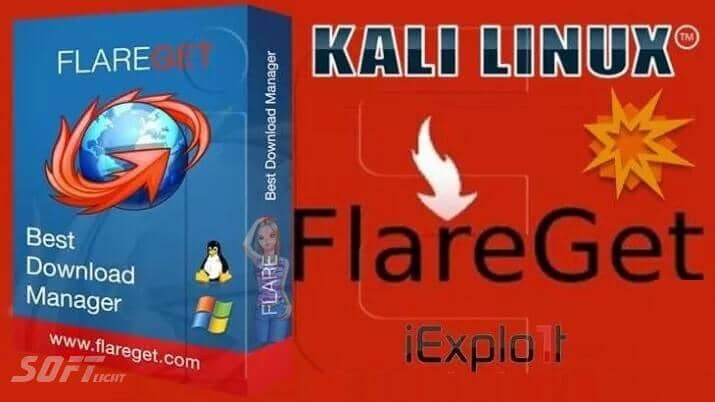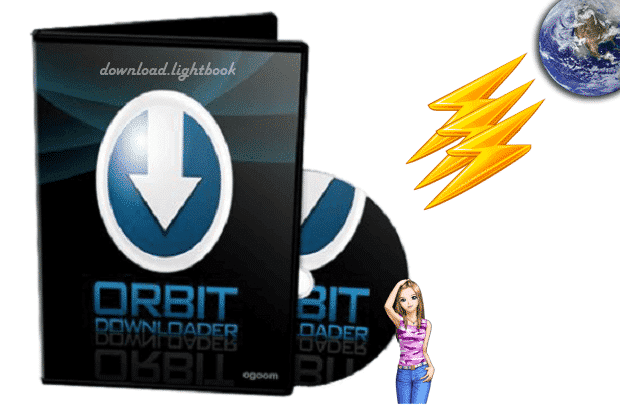VideoHunter Free Video Downloader 2025 for Windows and Mac
VideoHunter Free Video Downloader for Windows and Mac
VideoHunter is a high-quality video downloader with all features for Windows PC and Mac and provides easy-to-use features and fast performance to download online videos/audio from more than 1000 websites to MP3 and MP4 formats. Including Facebook, Instagram, Twitter, YouTube, Vlive, SoundCloud, Niconico, Bilibili, TED, CNN and many more.
Free Video Downloader
The provided quality can reach 1080p, 4K, and even 8K, providing a great offline playback experience.
- Enable 6 times faster download speed
- Support for videos from 1000+ websites
- Unlimited downloads available
- Provide HD / 4K / 8K output quality
- Convert music to MP3 easily
- Provide an additional built-in video converter
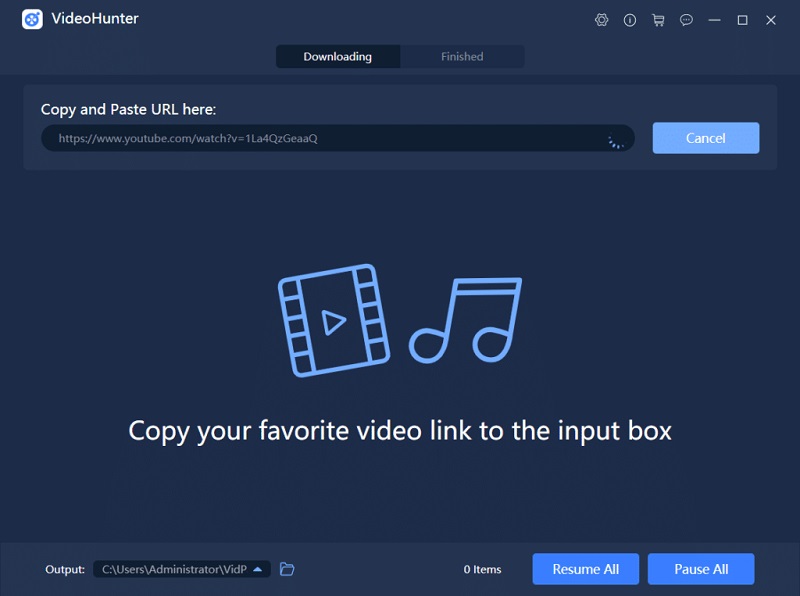
High-Quality Music Downloads with VideoHunter
It provides quality-assured output options to enable users to enjoy more comfortable offline operations. It can detect all the high-resolution rent and audio bit rates provided by the original video/audio, providing corresponding output options for downloading media files.
The program allows users to download popular music from popular online music streaming platforms such as YouTube and SoundCloud. It provides the highest bit rate of 320kbps and allows users to preserve music videos in the predominant MP3 audio format. With the VideoHunter app, users can easily create an offline playlist with their favorite songs to enjoy music anytime, anywhere.
- Supported mobile phone models: Android / Apple / Samsung / Huawei / LG and so on.
- Supported audio formats: MP3, WMA, AAC, OGG, FLAC, M4A, etc.
- Support video formats: MP4, AVI, MOV, XVID, MKV, WEBM, 3GP, etc.
It enables the YouTube playlist download feature, which allows users to save a list of high-quality music videos contained in one YouTube playlist at a time. It allows users to freely select the predominant formats such as MP3, and MP4, and the quality they need. In this way, users can enjoy a more efficient video download service provided.
Features
User-Friendly Interface
The program is designed with an easy-to-use and intuitive interface for everyone to start easily. Without complicated functions, you can easily master this program within a short time.
Batch Upload Feature
It enables downloading multiple tasks simultaneously with fluent performance to enable the downloading process to be more efficient.
Supports Multiple Video-Sharing Websites
You can download videos from a variety of websites, including YouTube, Facebook, Instagram, Vimeo, Twitter, SoundCloud, Dailymotion, Niconico, Bilibili, and many more. This means that you can download videos from your favorite websites without any hassle.
High-Quality Video Downloads
Download videos in up to 1080p resolution and 60fps frame rate, which means that you can download high-quality videos that are suitable for viewing on any device.
Batch Downloading
You can download multiple videos at once. This feature is particularly useful when you want to download a whole playlist or multiple videos from a channel.
Yes, you are correct. The Batch Download feature is an excellent tool for downloading multiple videos simultaneously. This feature is especially useful when you want to download a playlist or several videos from a channel at once.
Add multiple video URLs to the download list and download them all at the same time. This saves a lot of time and effort compared to downloading each video individually. Additionally, it ensures smooth performance when downloading multiple videos, which ensures a faster and more efficient downloading process.
Built-in Video Converter
Also, it comes with a built-in video converter that can convert videos to different formats, including MP3, MP4, MOV, and more. This is useful if you want to convert videos to a format that is compatible with your device.
Easy-to-Use Interface
It has a simple and easy-to-use interface that makes it easy to download videos. All you need to do is copy the video URL and paste it into the download box.
How to Use VideoHunter
It is a video downloader software that allows you to download online videos from various websites such as YouTube, Facebook, Instagram, and many more. Here’s how you can use it:
Download and Install
First, download and install it on your computer. You can download the software from the official website.
Choose a Video to Download
Once you have installed it, open it and choose the website from which you want to download the video. Then, copy the URL of the video you want to download.
Paste the URL
After copying the URL, go back and paste the URL into the search bar. Then click on the “Analyze” button.
Yes, that is correct. To download a video, you need to copy the URL of the video you want to download from the video-sharing platform. Then, open VideoHunter and paste the URL into the search bar.
After pasting the URL, click on the “Analyze” button, and will start analyzing the video source and display the available download options. Once you have selected the video quality, you can click on the “Download” button to start downloading the video.
Select the Video Quality
Will analyze the video and display a list of available download options. Choose the quality of video you want to download, and click on the “Download” button.
Yes, that is correct. When you paste the video URL into VideoHunter and click on the “Analyze” button, it will analyze the video and display the available download options. You can choose the quality video you want to download from the list of available options, and then click on the “Download” button to start the download process. The video quality options may vary depending on the video source and the quality of the original video.
Wait for Download to Finish
Once you have clicked on the download button, you will start downloading the video. The time it takes to download will depend on the size of the video and your internet connection.
Check the Downloaded Video
After the download is complete, you can check the downloaded video in the “Downloaded” section.
That’s it! You can now enjoy your downloaded video offline without any internet connection.
6 Times Faster Performance
In-app acceleration mode is equipped to enable 6 times faster downloading and converting speed. The video/audio download will be done quickly.
📌 Note: Download the app and start your free 15-day trial to save your favorite videos online now!
✅ Also available for Mac

Conclusion
VideoHunter is a useful video downloader that allows you to download online videos from various websites in high quality. It is easy to use, and its user-friendly interface makes it accessible even for those who are not tech-savvy. You can download videos from popular platforms like YouTube, Facebook, Instagram, and many more.
It also supports various video formats, including MP4, MOV, MKV, AVI, and more. Additionally, it offers a fast download speed and can download multiple videos simultaneously. Overall, VideoHunter is an excellent tool for anyone who wants to save videos for offline viewing.
Technical Details
- Category: Download Manager
Program name: VideoHunter
- Version: The latest
- License: experimental
- File size: 83.3 MB
- Operating systems: all versions of Windows and Mac
- Core: 32/64-bit
- Languages: Multilingual
- Developer: VideoHunter
- Official website: videohunter.net
VideoHunter Free Video Downloader 2025